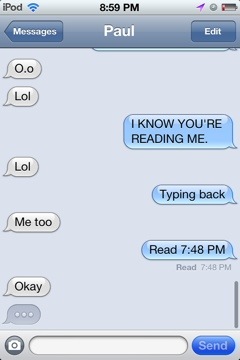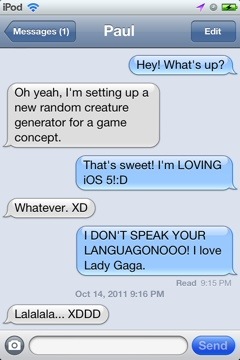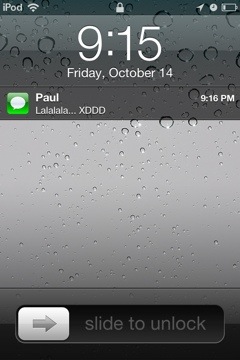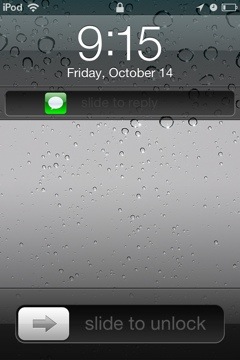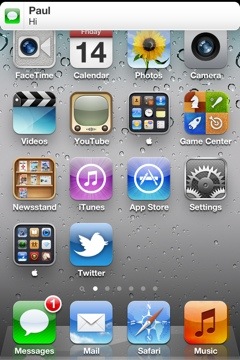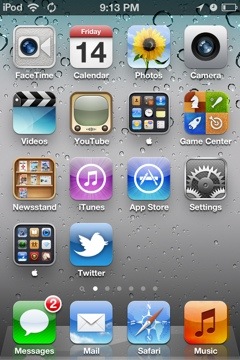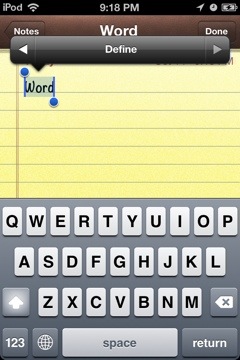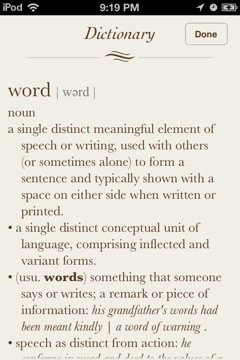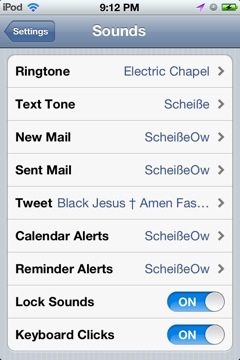Alright! So I LOVE Apple! I am definitely an Apple nerd! Let me start this, iOS 5 is AMAZING. First for this, is iMessage. I have fallen in love with iMessage! You can talk to any other iOS 5 device free of charge! You can see when the other person has read your message, when they’ve been delivered to their device, when they’re typing back to you! I think its just awesome! Its so clean, and has a very nice theme. You can set ringtones! Buy them from iTunes or make your own! (Ill explain in another post)
Next is the notifications. I absolutely love notification center, the lock screen notifications and the non annoying top notifications. The first two pictures are the lock screen. You can see me sliding the application icon, this will take me directly into the app when my device is unlocked, for those who don’t have a passcode, it just unlocks right away, and goes directly into the app. On the picture of my home screen, you can see the new notifications pop up. They are very nice looking, and they don’t stop you from what your currently doing. You can also change these new notifications if you’d like. You can go back to the old ones (which have a new black theme), stay with these new ones, or have none at all! Now heres what i think is just awesome. Notification center. With just one swipe downward from the top of your screen, on any place, application, screen, ANYWHERE! you slide down notification center. It gathers all your notifications until you either delete the app notifications, or open it. You also have a local weather widget and a stocks widget, which you can turn off any time.

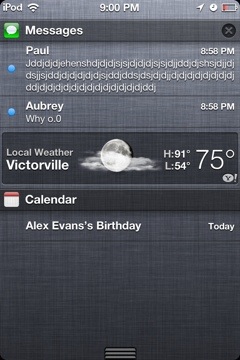
Next up! iCloud and wireless syncing! Now, when you unlock your iOS 5 device for the first time, it will ask you if you want iCloud. CLICK YES. It automatically backs up your device to the iCloud servers, it backs up every setting, app, home screen, and all! You just set up a FREE account, comes with an email that you choose the name of! And- every picture you take is automatically sent to photo stream, and when you set up iPhoto with it too, all your pictures go directly to iPhoto and any other iOS 5 device. iCloud is great for all devices, because whatever you do on one, you pickup on another! Now, with wireless syncing, (you don’t need iCloud) whenever you lock your iPod and charge it, it syncs to your iTunes automatically. Or you can do it on your own, when you want to over WiFi.
I bet you didn’t know iOS 5 has a built in dictionary! When you highlight a word, it will show the Select, Select All, and now when you select that word you can define it. Click the right arrow above a highlighted word and it will say define. Click that and it brings up this BEAUTIFUL dictionary, that works offline.
Newsstand, I think you’re amazing, but i wish i could put you in a folder. Theres already a lot of Newsstand subscriptions! But, with Newsstand, its just a folder, but it shows up in your multitask tray like an app. You can’t even put it in a folder!
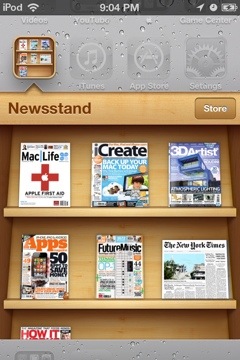
RINGTONES! I just love these, and had to show off, so i posted a picture of the ringtones I have. And because I have a Lady Gaga obsession, these are mine. 😀
Reminders, they’re okay. On the iPhone they’re AMAZING. But on the iPod touch, its just another alarm clock app to me! You can only tell it to remind you on this day, no location. I understand, it won’t always have WiFi, but it can still track itself using the WiFi near you thats locked right? i thought reminders for iPod was pretty pointless.

Theres TONS of other features. Over 200! Like over the air updates, private browse on Safari, theres just so many! These are my favorites and not too well liked features. I think getting iOS 5 is definitely worth it though. Have fun!:D